Today we are going to give you complete information about how to see the old records of your land Old Land Record Online. Through the revolutionary decision taken by the Revenue Department, now you can see all the information online. Gam sample number 6 has also been made online. Also you can view other records on your mobile and computer.
You can see the Land Records from the year 1955 till date sitting at home. View years old Land Records Online of every village land in Gujarat. Records of all the land of the state can now be seen online.
Best Application for plant damage detection 2023
Fastest and easy way to get details of your Gujarat Land Records/ 7/12 / ROR. Using this app you can view records of rural and urban areas of Gujarat and also can save the records.
Get the land records - Record of Rights (RoR) online for various villages of Gujarat. This service is provided by the Department of Revenue, Gujarat State. Users can get details of the RoR by selecting the name of the district, taluka, village and survey number of the land. To help people search land records online, the Gujarat government has come up with ‘AnyROR’, through which you can search any information related to land records including land owner’s name, 7/12 utara and other records maintained by the state government.
See old land records like this online
All you have to do is go to your computer or mobile browser and type anyror in Google. And if you search this much, you will find anyror.gujarat.gov.in website there. You can also open it directly by typing the URL of the website. Explain that ROR stands for Records of Rights. Your claim sheet is called a Records of Rights.
You click on it and its website will open. Here you will get various options like rural option for rural area, urban for urban area as well as land record related case details you will also get property search option for property details. Please tell that if you use a computer and do not have Gujarati font in your computer, then you will also have the option to download it there, so that you can make good use of the website in Gujarati language.
If you want to see the old records of your farm, then you click on View Land Record Rural option. Clicking on it will give you different options. You can select the option as per your requirement. What we need most is the old record of 7/12. So from there click on the option having details of old scanned 7/12. Below you will be asked to select the District, Taluka, Village and Survey Number. In this you have to select your details.
After selecting it, a code (captcha code) will appear at the bottom, you have to type it in the box below and click on Get Details. Then you have to click on View PDF to see the details of your survey number. This will load and open its PDF. There you can see the scanned copy of old 7/12 of your land survey number.
Also on this website you can find OLD SCANNED VF-6 ENTRY DETAILS, VF-7 SURVEY NO DETAILS, VF-8A KHATA DETAILS, VF-6 ENTRY DETAILS, 135-D NOTICE FOR MUTATION, NEW SURVEY NO FROM OLD FOR PROMULGATED VILLAGE, INTEGRATED You can get information about SURVEY NO DETAILS, REVENUE CASE DETAILS etc.
Dinosaur Park and Science Museum at Patan
👉 In whose name is your land?
👉 Whose name is in the heir, check 7/12 A!
👉 According to your district 👇👇👇👇
You have to click on the link given below in front of your district, you will get all the information on Gujarat Government Website
● Gandhinagar: Click here
● Kutch: Click here
● Patan: Click here
● Panchmahal: Click here
● Vadodara: Click here
● Dang: Click here
● Rajkot: Click here
● Sabarkantha: Click here
● Mehsana: Click here
● Surat: Click here
● Narmada: Click here
● Dwarka: Click here
● Dahod: Click here
● Banaskantha: Click here
● Navsari: Click here
● Jamnagar: Click here
● Surendranagar: Click here
● Valsad: Click here
● Kheda: Click here
● Anand: Click here
● Bharuch: Click here
View old land records online: Click Here
Old Land Records Government App Download: Click Here
Note:
Welcome to this official website of NEW JOBS INDIA . There are many websites similar to the name of NEW JOBS INDIA, so you have to be careful, to open the real newjobsindia website, just open /www.newjobsindia.in and after www.newjobsindia.in must be checked, for all kinds of updates related to jobs.
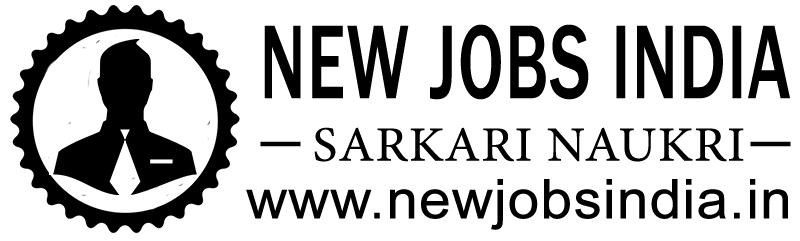

Can you show the steps with screenshot? How to search the land record?
ReplyDelete